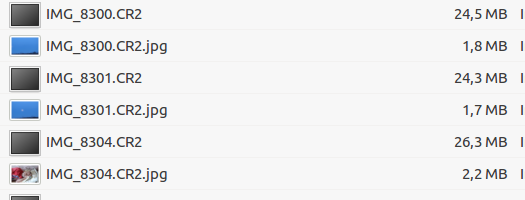EXIFTOOL - Getting data from RAW (CR2) File to JPG (Ubuntu/Linux)
If you want to get data (in JPG) from your RAW file in Ubuntu/Linux, do next:
1) Install exiftool in your Linux system:
sudo apt install exiftool
2) not necessary step: view your RAW file data:
exiftool -s2 -all -b -X -fXMP:XMP foto.cr2
3) not necessary step: near the bottom, it will shows:
Composite:PreviewImage='(Binary data 1706501 bytes, use -b option to extract)'
Composite:ThumbnailImage='(Binary data 17031 bytes, use -b option to extract)'
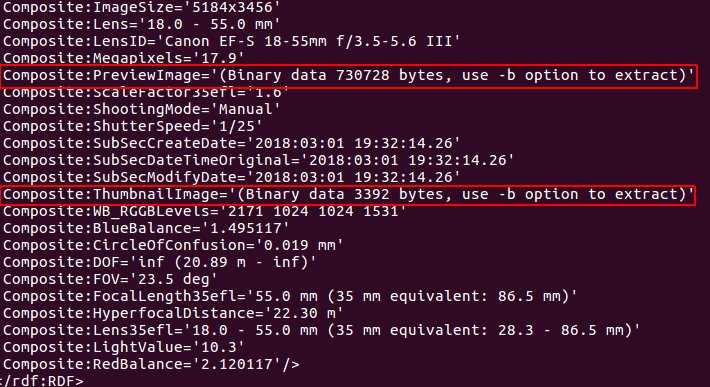
4) Use the "-b" option to extract either or both:
exiftool -Composite:PreviewImage -b foto.cr2 >preview.jpg
exiftool -Composite:ThumbnailImage -b foto.cr2 >thumb.jpg
5) To extract data from all files in the folder, do next:
for i in *.CR2; do exiftool -Composite:PreviewImage -b $i > $i.jpg; done
6) Done. We did execute all JPG data from RAW files: