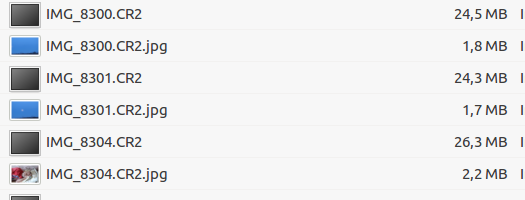Disable [Shift+Space] for change language in Ubuntu 20.04
xmodmap -e 'keycode 65 = space space space space'
GOLANG - go.sum (fix)
Delete conflict package sums:
sed '/^github.com\/hyperledger\/fabric v1.4.4/d' ./go.sum > temp.txt && mv temp.txt go.sum
DOCKER - Powerfull comands
[CONTAINERS] ПОИСК КОНТЕЙНЕРОВ:
docker ps -a $(docker ps -a -f "since=b2f3a7899d6d" -q)
since=все контейнеры ПОСЛЕbefore=все контейнеры ДО-qвернуть только ID контейнеров
[CONTAINERS] УДАЛИТЬ ВСЕ КОНТЕЙНЕРЫ:
docker rm -f $(docker ps -a -q)
[CONTAINERS] УДАЛИТЬ КОНТЕЙНЕР С ПРЕФИКСОМ В ИМЕНИ = cli:
docker rm -f $(docker ps -a -f "name=cli" -q)
[CONTAINERS] ЗАЙТИ В КОНТЕЙНЕР С ПРЕФИКСОМ В ИМЕНИ = cli:
docker exec -ti $(docker ps -a -f "name=cli" -q) bash
peer chaincode list --installed
peer channel list
[IMAGES] УДАЛИТЬ ВСЕ IMAGES:
docker image rm -f $(docker images -a -q)
[IMAGES]УДАЛИТЬ IMAGES (поиск):
docker image rm $(docker image ls -f "since=b2f3a7899d6d" -q)
[VOLUMES] УДАЛИТЬ ВСЕ UNUSED VOLUMES:
docker volume prune
[VOLUMES]УДАЛИТЬ ВСЕ VOLUMES:
docker volume rm $(docker volume ls -q)
[GLOBAL] ОЧИСТА ОТ НЕИСПОЛЬЗУЕМЫХ КОНТЕЙНЕРОВ, IMAGES и VOLUMES:
docker system prune
[NETWORKS] СПИСОК ВСЕХ NETWORKS:
docker network ls
[CONTAINERS] ИНФОРМАЦИЯ О КОНТЕЙНЕРЕ:
docker inspect -f 25942aa05b32
[CONTAINERS] ПОЛУЧИТЬ IP КОНТЕЙНЕРА:
docker inspect -f '{{range.NetworkSettings.Networks}}{{.Aliases}} | {{.IPAddress}}{{end}}' 25942aa05b32
[CONTAINERS] ПОИСК КОТЕЙНЕРА ПО IP
docker inspect -f '{{range.NetworkSettings.Networks}}{{.Aliases}} {{.IPAddress}}{{end}}' $(docker ps -q) | grep 172.20.0.20
[IMAGES] ФИЛЬТР IMAGES:
docker images --filter "<option>=<value>"
docker image ls --filter "<option>=<value>"
docker image ls --filter "reference=hyperledger/fabric-peer:crypto-pro"
“–filter” options:
reference : that can be used in order to isolate images having a certain name or tag;
before : to filter images created “before” a specific point in time;
since: to filter images since a specific point in time (usually another image creation);
label: if you used the LABEL instruction to create metadata for your image you can filter them later with this key;
dangling: in order to isolate images that are not used anymore.
PYTHON - Remove commented lines from .py code files
1. Create clear.sh file with:
#!/bin/sh
FILES=$(find . -name "*.py" -not -path "./env/*")
for FILE in $FILES
do
sed '/""".*"""/d;s/#.*$//;s/^\n$/\n/' $FILE > temp.txt && mv temp.txt $FILE
echo "Processed file: $FILE"
done
exit 0
2. Copy in in /your_project_root_foder/ and run:
sh clear.sh
Ubuntu Linux - 3+more monitors Artifacts fix
Ubuntu Monitor Artifacts FIX
1. Change GRUB config file:
gedit /etc/default/grub
Changed this line:
GRUB_CMDLINE_LINUX=""
to this:
GRUB_CMDLINE_LINUX="amd_iommu=on iommu=pt"
then:
sudo update-grub && sudo reboot
2. Update kernel iniframs:
git clone git://git.kernel.org/pub/scm/linux/kernel/git/firmware/linux-firmware.git
cd linux-firmware/
sudo cp -va amdgpu/ /lib/firmware/
sudo update-initramfs -u
reboot
SSH key to server
SSH => server
Create a key:
ssh-keygen -t rsa
Copy it to the server:
ssh-copy-id -i ./mainserver.pub archive@5.45.79.2
OR
ssh archive@5.45.79.2 "chmod 700 .ssh; chmod 640 .ssh/authorized_keys"
cat ./mainserver.pub | ssh archive@5.45.79.2 'cat >> .ssh/authorized_keys'
OR
ssh -i /root/.ssh/mainserver.pub archive@5.45.79.2
PostgreSQL - Run server on startup (Linux)
1) Check your chmod file available:
sudo chmod +x /etc/rc.local
2) Edit rc.local file:
sudo gedit /etc/rc.local
3) Add:
# PostgreSQL
mkdir /var/run/postgresql
mkdir /var/run/postgresql/12-main.pg_stat_tmp
touch /var/run/postgresql/12-main.pg_stat_tmp/global.tmp
chown -R postgres:postgres /var/run/postgresql
su postgres -c '/usr/lib/postgresql/12/bin/pg_ctl start -D /etc/postgresql/12/main'
# OR CHANGE YOUR DB VERSION AND DATABASE FILES FOLDER
# su postgres -c '/usr/lib/postgresql/9.5/bin/pg_ctl start -D /etc/postgresql/9.5/main'
4) Enable rc.local instructions (it is turned off by default):
sudo systemctl enable rc-local.service
5) Start your rc.local scripts right now:
sudo systemctl start rc-local.service
MySQL - Восстанавливаем системные таблицы
Бывает, что после физического переноса MySQL базыданных - движоп перестаёт обновляться. Это вызвано ошибками в InnoDB файлах системы. Поэтому, в попытке обновления мы можем увидеть предупреждения о несуществующих таблица (даже если они физически присутствуют в папке и отображаются в SQL-менеджере):
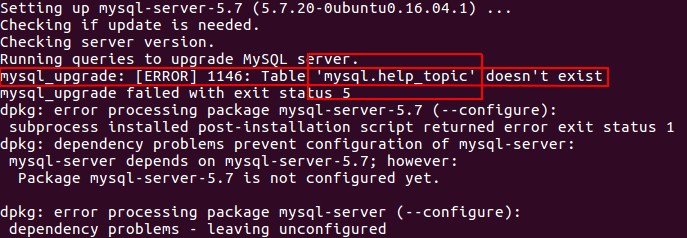
Для того, что бы нам исправить эти ошибки - нам нужно удалить старые таблицы и создать новые.
1) Подключаемся кMySQL движку через консоль:
mysql -u admin -p -h localhost
2) Выбираем системную БД:
use mysql;
3) Удаляем таблицу через SQL-менеджер (нужно для регистрации удаления в системных файлах движка) или через консоль:
DROP TABLE <название таблицы>;
4) В папке с системными файлами /var/lib/mysql удаляем остатки от <название таблицы> с разрешениями <название таблицы>.ibd и
sudo rm /var/lib/mysql/servers.ibd
sudo rm /var/lib/mysql/servers.frm
5) Создаём новые таблицы через консоль mysql. Ниже приведены SQL запросы для восстановления таблиц.
mysql.servers
CREATE TABLE `servers` (
`Server_name` char(64) NOT NULL,
`Host` char(64) NOT NULL,
`Db` char(64) NOT NULL,
`Username` char(64) NOT NULL,
`Password` char(64) NOT NULL,
`Port` int(4) DEFAULT NULL,
`Socket` char(64) DEFAULT NULL,
`Wrapper` char(64) NOT NULL,
`Owner` char(64) NOT NULL,
PRIMARY KEY (`Server_name`)
) ENGINE=MyISAM DEFAULT CHARSET=utf8
COMMENT='MySQL Foreign Servers table';
mysql.innodb_index_stats
CREATE TABLE `innodb_index_stats` (
`database_name` varchar(64) COLLATE utf8_bin NOT NULL,
`table_name` varchar(64) COLLATE utf8_bin NOT NULL,
`index_name` varchar(64) COLLATE utf8_bin NOT NULL,
`last_update` timestamp NOT NULL DEFAULT
CURRENT_TIMESTAMP ON UPDATE
CURRENT_TIMESTAMP,
`stat_name` varchar(64) COLLATE utf8_bin NOT NULL,
`stat_value` bigint(20) unsigned NOT NULL,
`sample_size` bigint(20) unsigned DEFAULT NULL,
`stat_description` varchar(1024) COLLATE utf8_bin NOT NULL,
PRIMARY KEY (`database_name`,`table_name`,`index_name`,`stat_name`)
) ENGINE=InnoDB DEFAULT CHARSET=utf8
COLLATE=utf8_bin STATS_PERSISTENT=0;
mysql.innodb_table_stats
CREATE TABLE `innodb_table_stats` (
`database_name` varchar(64) COLLATE utf8_bin NOT NULL,
`table_name` varchar(64) COLLATE utf8_bin NOT NULL,
`last_update` timestamp NOT NULL DEFAULT CURRENT_TIMESTAMP ON UPDATE CURRENT_TIMESTAMP,
`n_rows` bigint(20) unsigned NOT NULL,
`clustered_index_size` bigint(20) unsigned NOT NULL,
`sum_of_other_index_sizes` bigint(20) unsigned NOT NULL,
PRIMARY KEY (`database_name`,`table_name`)
) ENGINE=InnoDB DEFAULT CHARSET=utf8 COLLATE=utf8_bin STATS_PERSISTENT=0;
mysql.slave_master_info
CREATE TABLE `slave_master_info` (
`Number_of_lines` int(10) unsigned NOT NULL COMMENT 'Number of lines in the file.',
`Master_log_name` text CHARACTER SET utf8 COLLATE utf8_bin NOT NULL COMMENT 'The name of the master binary log currently being read from the master.',
`Master_log_pos` bigint(20) unsigned NOT NULL COMMENT 'The master log position of the last read event.',
`Host` char(64) CHARACTER SET utf8 COLLATE utf8_bin NOT NULL DEFAULT '' COMMENT 'The host name of the master.',
`User_name` text CHARACTER SET utf8 COLLATE utf8_bin COMMENT 'The user name used to connect to the master.',
`User_password` text CHARACTER SET utf8 COLLATE utf8_bin COMMENT 'The password used to connect to the master.',
`Port` int(10) unsigned NOT NULL COMMENT 'The network port used to connect to the master.',
`Connect_retry` int(10) unsigned NOT NULL COMMENT 'The period (in seconds) that the slave will wait before trying to reconnect to the master.',
`Enabled_ssl` tinyint(1) NOT NULL COMMENT 'Indicates whether the server supports SSL connections.',
`Ssl_ca` text CHARACTER SET utf8 COLLATE utf8_bin COMMENT 'The file used for the Certificate Authority (CA) certificate.',
`Ssl_capath` text CHARACTER SET utf8 COLLATE utf8_bin COMMENT 'The path to the Certificate Authority (CA) certificates.',
`Ssl_cert` text CHARACTER SET utf8 COLLATE utf8_bin COMMENT 'The name of the SSL certificate file.',
`Ssl_cipher` text CHARACTER SET utf8 COLLATE utf8_bin COMMENT 'The name of the cipher in use for the SSL connection.',
`Ssl_key` text CHARACTER SET utf8 COLLATE utf8_bin COMMENT 'The name of the SSL key file.',
`Ssl_verify_server_cert` tinyint(1) NOT NULL COMMENT 'Whether to verify the server certificate.',
`Heartbeat` float NOT NULL,
`Bind` text CHARACTER SET utf8 COLLATE utf8_bin COMMENT 'Displays which interface is employed when connecting to the MySQL server',
`Ignored_server_ids` text CHARACTER SET utf8 COLLATE utf8_bin COMMENT 'The number of server IDs to be ignored, followed by the actual server IDs',
`Uuid` text CHARACTER SET utf8 COLLATE utf8_bin COMMENT 'The master server uuid.',
`Retry_count` bigint(20) unsigned NOT NULL COMMENT 'Number of reconnect attempts, to the master, before giving up.',
`Ssl_crl` text CHARACTER SET utf8 COLLATE utf8_bin COMMENT 'The file used for the Certificate Revocation List (CRL)',
`Ssl_crlpath` text CHARACTER SET utf8 COLLATE utf8_bin COMMENT 'The path used for Certificate Revocation List (CRL) files',
`Enabled_auto_position` tinyint(1) NOT NULL COMMENT 'Indicates whether GTIDs will be used to retrieve events from the master.',
PRIMARY KEY (`Host`,`Port`)
) ENGINE=InnoDB DEFAULT CHARSET=utf8 STATS_PERSISTENT=0 COMMENT='Master Information';
mysql.slave_relay_log_info
CREATE TABLE `slave_relay_log_info` (
`Number_of_lines` int(10) unsigned NOT NULL COMMENT 'Number of lines in the file or rows in the table. Used to version table definitions.',
`Relay_log_name` text CHARACTER SET utf8 COLLATE utf8_bin NOT NULL COMMENT 'The name of the current relay log file.',
`Relay_log_pos` bigint(20) unsigned NOT NULL COMMENT 'The relay log position of the last executed event.',
`Master_log_name` text CHARACTER SET utf8 COLLATE utf8_bin NOT NULL COMMENT 'The name of the master binary log file from which the events in the relay log file were read.',
`Master_log_pos` bigint(20) unsigned NOT NULL COMMENT 'The master log position of the last executed event.',
`Sql_delay` int(11) NOT NULL COMMENT 'The number of seconds that the slave must lag behind the master.',
`Number_of_workers` int(10) unsigned NOT NULL,
`Id` int(10) unsigned NOT NULL COMMENT 'Internal Id that uniquely identifies this record.',
PRIMARY KEY (`Id`)
) ENGINE=InnoDB DEFAULT CHARSET=utf8 STATS_PERSISTENT=0 COMMENT='Relay Log Information';
mysql.slave_worker_info
CREATE TABLE `slave_worker_info` (
`Id` int(10) unsigned NOT NULL,
`Relay_log_name` text CHARACTER SET utf8 COLLATE utf8_bin NOT NULL,
`Relay_log_pos` bigint(20) unsigned NOT NULL,
`Master_log_name` text CHARACTER SET utf8 COLLATE utf8_bin NOT NULL,
`Master_log_pos` bigint(20) unsigned NOT NULL,
`Checkpoint_relay_log_name` text CHARACTER SET utf8 COLLATE utf8_bin NOT NULL,
`Checkpoint_relay_log_pos` bigint(20) unsigned NOT NULL,
`Checkpoint_master_log_name` text CHARACTER SET utf8 COLLATE utf8_bin NOT NULL,
`Checkpoint_master_log_pos` bigint(20) unsigned NOT NULL,
`Checkpoint_seqno` int(10) unsigned NOT NULL,
`Checkpoint_group_size` int(10) unsigned NOT NULL,
`Checkpoint_group_bitmap` blob NOT NULL,
PRIMARY KEY (`Id`)
) ENGINE=InnoDB DEFAULT CHARSET=utf8 STATS_PERSISTENT=0 COMMENT='Worker Information';
mysql.help_topic
CREATE TABLE `help_topic` (
`help_topic_id` int(10) unsigned NOT NULL,
`name` char(64) CHARACTER SET utf8 COLLATE utf8_bin UNIQUE NULL,
`help_category_id` smallint(5) unsigned NULL,
`description` text CHARACTER SET utf8 COLLATE utf8_bin NULL,
`example` text CHARACTER SET utf8 COLLATE utf8_bin NULL,
`url` char(128) CHARACTER SET utf8 COLLATE utf8_bin NULL,
PRIMARY KEY (`help_topic_id`)
) ENGINE=`InnoDB` DEFAULT CHARSET=utf8 STATS_PERSISTENT=0 COMMENT='Installation HELP command table';
mysql.help_keyword
CREATE TABLE `help_keyword` (
`help_keyword_id` int(10) unsigned NOT NULL,
`name` char(64) CHARACTER SET utf8 COLLATE utf8_bin UNIQUE NULL,
PRIMARY KEY (`help_keyword_id`)
) ENGINE=`InnoDB` DEFAULT CHARSET=utf8 STATS_PERSISTENT=0 COMMENT='Installation HELP command table';
mysql.help_relation
CREATE TABLE `help_relation` (
`help_topic_id` int(10) unsigned NOT NULL,
`help_keyword_id` int(10) unsigned NOT NULL,
PRIMARY KEY (`help_topic_id`, `help_keyword_id`)
) ENGINE=`InnoDB` DEFAULT CHARSET=utf8 STATS_PERSISTENT=0 COMMENT='Installation HELP command table';
mysql.help_category
CREATE TABLE `help_category` (
`help_category_id` smallint(5) unsigned NOT NULL,
`name` char(64) CHARACTER SET utf8 COLLATE utf8_bin UNIQUE NULL,
`parent_category_id` smallint(5) unsigned NULL,
`url` char(128) CHARACTER SET utf8 COLLATE utf8_bin NULL,
PRIMARY KEY (`help_category_id`)
) ENGINE=`InnoDB` DEFAULT CHARSET=utf8 STATS_PERSISTENT=0 COMMENT='Installation HELP command table';
mysql.time_zone_name
CREATE TABLE `time_zone_name` (
`Name` char(64) CHARACTER SET utf8 COLLATE utf8_bin NOT NULL,
`Time_zone_id` int(10) unsigned NOT NULL,
PRIMARY KEY (`Name`, `Time_zone_id`)
) ENGINE=`InnoDB` DEFAULT CHARSET=utf8 STATS_PERSISTENT=0 COMMENT='Contain time zone information';
mysql.time_zone
CREATE TABLE `time_zone` (
`Time_zone_id` int(10) unsigned NOT NULL,
`Use_leap_seconds`enum('Y','N') CHARACTER SET utf8 COLLATE utf8_bin DEFAULT 'N',
PRIMARY KEY (`Time_zone_id`)
) ENGINE=`InnoDB` DEFAULT CHARSET=utf8 STATS_PERSISTENT=0 COMMENT='Contain time zone information';
mysql.time_zone_leap_second
CREATE TABLE `time_zone_leap_second` (
`Transition_time` bigint(20) unsigned NOT NULL,
`Correction` int(11) unsigned NOT NULL,
PRIMARY KEY (`Transition_time`)
) ENGINE=`InnoDB` DEFAULT CHARSET=utf8 STATS_PERSISTENT=0 COMMENT='Contain time zone information';
mysql.time_zone_transition
CREATE TABLE `time_zone_transition` (
`Time_zone_id` int(10) unsigned NOT NULL,
`Transition_time` bigint(20) unsigned NOT NULL,
`Transition_type_id` int(10) unsigned NOT NULL,
PRIMARY KEY (`Time_zone_id`, `Transition_time`)
) ENGINE=`InnoDB` DEFAULT CHARSET=utf8 STATS_PERSISTENT=0 COMMENT='Contain time zone information';
mysql.time_zone_transition_type
CREATE TABLE `time_zone_transition_type` (
`Time_zone_id` int(10) unsigned NOT NULL,
`Transition_type_id` int(10) unsigned NOT NULL,
`Offset` int(11) DEFAULT '0' NOT NULL,
`Is_DST` tinyint(3) unsigned DEFAULT '0' NOT NULL,
`Abbreviation` char(8) CHARACTER SET utf8 COLLATE utf8_bin NOT NULL,
PRIMARY KEY (`Time_zone_id`, `Transition_type_id`)
) ENGINE=`InnoDB` DEFAULT CHARSET=utf8 STATS_PERSISTENT=0 COMMENT='Contain time zone information';
mysql.gtid_executed
CREATE TABLE gtid_executed (
`source_uuid` CHAR(36) CHARACTER SET utf8 COLLATE utf8_bin NOT NULL,
`interval_start` BIGINT(20) NOT NULL,
`interval_end` BIGINT(20) NOT NULL,
PRIMARY KEY (`source_uuid`, `interval_start`)
) ENGINE=`InnoDB` DEFAULT CHARSET=utf8 STATS_PERSISTENT=0 COMMENT='GTIDs stores here';
scripts/mysql_system_tables.sql:
mysql.server_cost
CREATE TABLE IF NOT EXISTS server_cost (
cost_name VARCHAR(64) NOT NULL,
cost_value FLOAT DEFAULT NULL,
last_update TIMESTAMP DEFAULT CURRENT_TIMESTAMP ON UPDATE CURRENT_TIMESTAMP,
comment VARCHAR(1024) DEFAULT NULL,
default_value FLOAT GENERATED ALWAYS AS
(CASE cost_name
WHEN 'disk_temptable_create_cost' THEN 20.0
WHEN 'disk_temptable_row_cost' THEN 0.5
WHEN 'key_compare_cost' THEN 0.05
WHEN 'memory_temptable_create_cost' THEN 1.0
WHEN 'memory_temptable_row_cost' THEN 0.1
WHEN 'row_evaluate_cost' THEN 0.1
ELSE NULL
END) VIRTUAL,
PRIMARY KEY (cost_name)
) ENGINE=InnoDB CHARACTER SET=utf8 COLLATE=utf8_general_ci STATS_PERSISTENT=0;
mysql.engine_cost
CREATE TABLE IF NOT EXISTS engine_cost (
engine_name VARCHAR(64) NOT NULL,
device_type INTEGER NOT NULL,
cost_name VARCHAR(64) NOT NULL,
cost_value FLOAT DEFAULT NULL,
last_update TIMESTAMP DEFAULT CURRENT_TIMESTAMP ON UPDATE CURRENT_TIMESTAMP,
comment VARCHAR(1024) DEFAULT NULL,
default_value FLOAT GENERATED ALWAYS AS
(CASE cost_name
WHEN 'io_block_read_cost' THEN 1.0
WHEN 'memory_block_read_cost' THEN 0.25
ELSE NULL
END) VIRTUAL,
PRIMARY KEY (cost_name, engine_name, device_type)
) ENGINE=InnoDB CHARACTER SET=utf8 COLLATE=utf8_general_ci STATS_PERSISTENT=0;
6) Перезагружаем MySQL:
sudo /etc/init.d/mysql start
PS: Подробнее о таблицах можно узнать на сайте MySQL и MariaDB: https://mariadb.com/kb/en/library/the-mysql-database-tables/
MySQL - Backup and restoring database
Backup database
time mysqldump -u root -p database > /var/backups/restore_backup.sql
Backup config and data
mv /var/lib/mysql /tmp/backups/mysql-lib.bak
cp /etc/mysql/my.cnf /tmp/backups/my.cnf.bak
Purge library
sudo apt-get remove --purge mysql-server mysql-client mysql-common
sudo apt-get autoremove
sudo apt-get autoclean
Reinstall
sudo apt-get update
sudo apt-get install mysql-server
Restore config
cp /tmp/backups/my.cnf.bak /etc/mysql/my.cnf
sudo service mysql restart
Create database
mysql -u root -p
mysql> CREATE DATABASE database;
Restore backup
time mysql -u root -p database < /var/backups/restore_backup.sql
EXIFTOOL - Getting data from RAW (CR2) File to JPG (Ubuntu/Linux)
If you want to get data (in JPG) from your RAW file in Ubuntu/Linux, do next:
1) Install exiftool in your Linux system:
sudo apt install exiftool
2) not necessary step: view your RAW file data:
exiftool -s2 -all -b -X -fXMP:XMP foto.cr2
3) not necessary step: near the bottom, it will shows:
Composite:PreviewImage='(Binary data 1706501 bytes, use -b option to extract)'
Composite:ThumbnailImage='(Binary data 17031 bytes, use -b option to extract)'
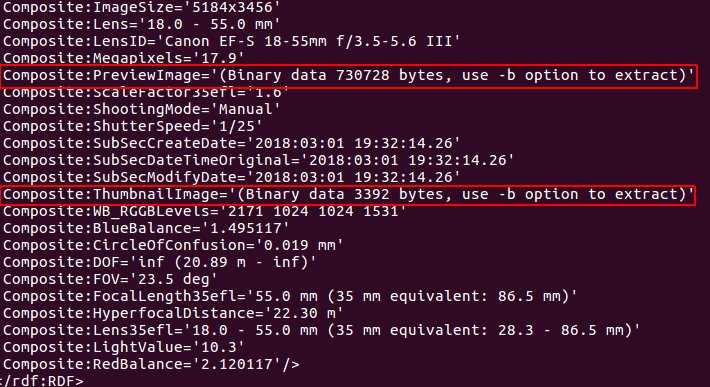
4) Use the "-b" option to extract either or both:
exiftool -Composite:PreviewImage -b foto.cr2 >preview.jpg
exiftool -Composite:ThumbnailImage -b foto.cr2 >thumb.jpg
5) To extract data from all files in the folder, do next:
for i in *.CR2; do exiftool -Composite:PreviewImage -b $i > $i.jpg; done
6) Done. We did execute all JPG data from RAW files: